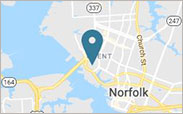All videos linked or embedded on an EVMS Website or posted on an approved social media channel must contain a text alternative in the form of closed captions, description or text transcription.
Videos must also be published through a platform that contains accessibility features (e.g. YouTube).
These features give users the ability to tab through the controls of the video player (e.g. play/pause, volume, full screen, etc.) and toggle closed captions on or off while the video is playing or access another text alternative (e.g. a text transcription).
Videos posted on third-party websites (e.g. other higher education institutions) can be hyperlinked on EVMS Websites for convenience and information, in accordance with the EVMS Privacy Policy. EVMS is not responsible for the accessibility compliance of such videos.
Accessibility requirements
Videos with no audio
Live video-only content must provide a short text alternative to describe the purpose of the video.
Pre-recorded video with no audio requires an alternative, either with text describing the video or with audio describing the video.
Videos with audio
Any video that contains audio must be closed captioned.
Any event that is live streamed (e.g. meetings, events, grand rounds) must also have an option available for live captions.
Zoom and BlueJeans have features to enable live captioning as an option for meeting attendees. Contact Media Services at EVMSIT@evms.edu about using Zoom at EVMS.