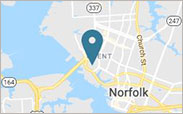Any digital product or service you seek to procure must comply with the Digital Accessibility Policy's standard.
These purchases can include, but are not limited to, third-party websites and microsites, and any product used in the creation, management, manipulation or dissemination of digital content (e.g. videos, web content, digital documents).
Assessing the accessibility of a product or service must include a vendor-provided Accessibility Conformance Report (ACR) based on a Voluntary Product Accessibility Template (VPAT).
This section defines those templates and outlines the steps for procuring accessible products.
What is a VPAT and an ACR?
A VPAT is a document that provides a general overview of a product's accessibility conformance. VPATs include a table that indicates whether the product supports each Success Criteria in the Web Content Accessibility Guidelines (WCAG).
An ACR is a report that contains the completed VPAT and information on which accessibility standards the product meets.
Deque University describes a VPAT as a "Nutrition Facts” label for a digital product or service -- giving a sense of how the product might impact people with disabilities.
Criteria are typically assigned one of five levels in a VPAT.
- Supports: The functionality of the product has at least one method that meets the criterion without known defects or meets with equivalent facilitation.
- Partially Supports: Some functionality of the product does not meet the criterion.
- Does Not Support: The majority of product functionality does not meet the criterion.
- Not Applicable: The criterion is not relevant to the product.
- Not Evaluated: The product has not been evaluated against the criterion. This can be used only in WCAG Level AAA.