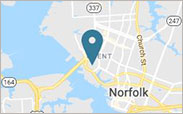Whether this is your first scholarly activity, or you are a seasoned researcher – navigating the IRB process can be daunting! That’s why we’ve put together some helpful guidelines for navigating the process. All referenced forms can be found on the EVMS Human Subjects Protection page.
Resources
- Writing a Quality Improvement Proposal
- Writing a Research Protocol
- EVMS Consent Form for Case Study – No PHI (EVMS Patient)
- This consent form is for case studies that do not contain any PHI. This form is not to be used for a case study containing PHI.
- EVMS Consent Form for Case Study – With PHI (EVMS Patient)
- If the case study contains PHI, the investigators must obtain patient consent from the PHI data owner. If EVMS Medical Group is the owner, use this form. If Sentara is the owner, use the form below.
- EVMS Consent Form for Case Study – With PHI (Sentara Patient)
Initial IRB submission:
- Log-in to EVMS IRB Manager at https://evms.my.irbmanager.com/Login.aspx
- Once you log-in, on the top left-hand corner click Start xForm
- Then click IRB New Protocol/Study Submission Form Version
- Fill out the form, including all relevant attachments. Things you will need:
- Copy of your protocol (see attached template for guidance)
- If you are working with or collecting data on human subjects, you will need to complete the “Application_for_Approval_of_Research_Involving_Human_Subjects” form.
- Note: you do not have to complete page 7 to submit your application for initial IRB review. However, once you submit, you should begin collecting those signatures because you will need them later on in the process.
- If this is your first EVMS study, you will also need to fill out an “Investigator Assurance Form”.
- There may be other forms you need to include depending on your study design (for instance, consent waivers, etc), but you don’t need to submit those with the initial application. An IRB Administrator will let you know which additional forms you may need to submit after initial review.
- Make sure the PI has an active IRB account. If you don’t see their name listed on the x-form, then you will have to contact Shea Deberry (DeberrSJ@evms.edu) so she can send the PI an email and get them activated.
- Press “submit” once you’ve filled/attached all the required material.
The process:
- Collect all your materials and submit an initial IRB application
- Within three days, and IRB Administrator will respond and provide initial feedback. This will include a list of required changes to the protocol. Often, you will need to submit a “new” version (without highlights), and a second version of each document with changed highlighted. Alternatively, you can use the “track changes” feature on Word. This step allows IRB to see what changes you’ve made, and to have an updated version.
- Depending on your study design, the IRB administrator will either give you a letter of determination saying your submission is exempt OR it will go to committee.
Next steps are if your study goes to committee…
- Once you’ve submitted changes, then your study will go to IRB committee (can take as long as 4 weeks to hear back, which is why it’s important you respond to IRB as soon as possible so they’re not waiting for you. You don’t want to delay the process – so please respond quickly!).
- They may recommend additional protocol changes, or they will give you a letter of determination at this point.