W-2 forms available on ADP website
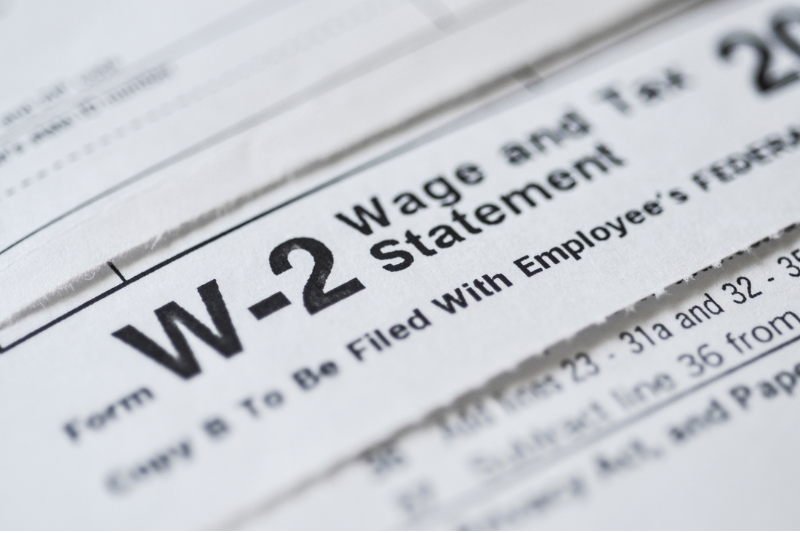
EVMS Payroll reminds employees that W-2 forms are accessible for three years on the ADP website. W-2s from 2020 are accessible until, but no later than, Dec. 31, 2023. Please log in to the ADP website to download a copy. You may need to register if not done previously. To register on ADP W-2 Services:
- Go to my.adp.com.
- Click “Register Now.”
- Enter the Registration Pass Code: EVM1-W2ONLINE.
- Enter your name and select W-2 Services as the Service.
- The following information is required for validation purposes: Full Social Security Number, Employee ID# (located on the front of your badge), Company Code from Box D: RXZ, employee zip code, tax year 2021.
You will be prompted to complete a registration process during which you will select a unique password. Your password must contain between 8 to 20 characters and at least one alpha and one numeric character. Additionally, you will be assigned a system generated User ID.
If you have already registered but have forgotten your credentials, please see the ADP website and click “Forgot your ID/Password” and follow the prompts.
If you have any questions, please contact EVMS Payroll at 757.446.6075, 6061 or 0521 or email Payroll@evms.edu.
W-2 forms will also be sent to the mailing address on file in the Payroll Portal.